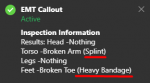m (→outfit) |
|||
| Line 2: | Line 2: | ||
== Getting Started == | == Getting Started == | ||
=== Go on duty as "EMT" === | ===Go on duty as "EMT"=== | ||
#To join the job press ''F5 - Jobs - Job Information - EMS'' | #To join the job press ''F5 - Jobs - Job Information - EMS'' | ||
#Toggle Duty at the same place. | #Toggle Duty at the same place. | ||
#Now you're ready to work! | #Now you're ready to work! | ||
=== Buy a job vehicle and spawn it === | ===Buy a job vehicle and spawn it=== | ||
#You can use any 4-Seater vehicle to do EMS. To buy your vehicle, open the [[Framework:PDA|PDA]] Store. | #You can use any 4-Seater vehicle to do EMS. To buy your vehicle, open the [[Framework:PDA|PDA]] Store. | ||
#To spawn your vehicle, open the [[Framework:PDA|PDA]], head to Garage and Request your vehicle. | #To spawn your vehicle, open the [[Framework:PDA|PDA]], head to Garage and Request your vehicle. | ||
=== Respond to callouts === | ===Respond to callouts=== | ||
#You will get a notification on the '''bottom center''' of your screen. | #You will get a notification on the '''bottom center''' of your screen. | ||
#Press E to accept the callout. A yellow marker should appear on your map. | #Press E to accept the callout. A yellow marker should appear on your map. | ||
#Drive to the scene. | #Drive to the scene. | ||
=== Inspect the patient === | === Inspect the patient=== | ||
#Park your vehicle near the patient and approach them. | #Park your vehicle near the patient and approach them. | ||
#Press ''F5 - Jobs - Job Information - Inspections - Inspect Head'' and wait until you get results. | #Press ''F5 - Jobs - Job Information - Inspections - Inspect Head'' and wait until you get results. | ||
#Repeat this with each body part. (Head, Torso, Legs, Feet) | #Repeat this with each body part. (Head, Torso, Legs, Feet) | ||
#*You can double check the results with ''Inspections - View Inspection List''. | |||
=== Treat the patient === | === Treat the patient=== | ||
#The ''Inspection List'' will tell you what bodyparts need treatment. <small>(See [[#Treatment Example]] below)</small> | #The ''Inspection List'' will tell you what bodyparts need treatment. <small>(See [[#Treatment Example]] below)</small> | ||
#Press ''F5 - Jobs - Job Information - Medical Bag - [Whatever you need]'' | #Press ''F5 - Jobs - Job Information - Medical Bag - [Whatever you need]'' | ||
#*<small>Note: You will need to wait until you get a confirmation on the treatment before starting another.</small> | |||
=== Relase the patient === | ===Relase the patient=== | ||
#'''Hospital Transport:''' | #'''Hospital Transport:''' | ||
##When you are done with all treatments, press ''F5 - Jobs - Job Information - Ready for Transport'' <small>(Need to be next to the patient)</small> | ##When you are done with all treatments, press ''F5 - Jobs - Job Information - Ready for Transport'' <small>(Need to be next to the patient)</small> | ||
##Get in your vehicle and drive to the nearest hospital, then press ''F5 - Jobs - Job Information - Drop Off'' | ##Get in your vehicle and drive to the nearest hospital, then press ''F5 - Jobs - Job Information - Drop Off'' | ||
#'''Release on Scene:''' | #'''Release on Scene:''' | ||
##If told so, press ''F5 - Jobs - Job Information - Release Patient'' | ##If told so, press ''F5 - Jobs - Job Information - Release Patient'' | ||
== Treatment Example == | ==Treatment Example== | ||
<small>You can bring this info up with ''Inspections - View Inspection List''</small> | <small>You can bring this info up with ''Inspections - View Inspection List''</small> | ||
| Line 36: | Line 36: | ||
{| class="wikitable" | {| class="wikitable" | ||
! Inspection Information | !Inspection Information | ||
|- | |- | ||
| Results: Head-Nothing<br> | | | ||
Results: Head-Nothing<br> | |||
|- | |- | ||
| Torso-Broken Arm ''(Splint)''<br> | |Torso-Broken Arm ''(Splint)''<br> | ||
|- | |- | ||
| Legs-Nothing<br> | |Legs-Nothing<br> | ||
|- | |- | ||
| Feet-Broken Toe ''(Heavy Bandage)''<br> | |Feet-Broken Toe ''(Heavy Bandage)''<br> | ||
|} | |} | ||
This means you will need to use '''1x Splint & 1x Heavy Bandage!''' | This means you will need to use '''1x Splint & 1x Heavy Bandage!''' | ||
== Requirements == | ===How to create EMT Outfit=== | ||
*You must own any 4-Seater | [[Guide:Outfits|Click here to open the |Outfits Page!]] | ||
==Requirements == | |||
*You must own any 4-Seater Vehicle | |||
<!--== Frequently Asked Questions ==--!> | <!--== Frequently Asked Questions ==--!> | ||
== F5 Menu Options ==--> | == F5 Menu Options ==--> | ||
Revision as of 00:45, 3 July 2022
Getting Started
Go on duty as "EMT"
- To join the job press F5 - Jobs - Job Information - EMS
- Toggle Duty at the same place.
- Now you're ready to work!
Buy a job vehicle and spawn it
- You can use any 4-Seater vehicle to do EMS. To buy your vehicle, open the PDA Store.
- To spawn your vehicle, open the PDA, head to Garage and Request your vehicle.
Respond to callouts
- You will get a notification on the bottom center of your screen.
- Press E to accept the callout. A yellow marker should appear on your map.
- Drive to the scene.
Inspect the patient
- Park your vehicle near the patient and approach them.
- Press F5 - Jobs - Job Information - Inspections - Inspect Head and wait until you get results.
- Repeat this with each body part. (Head, Torso, Legs, Feet)
- You can double check the results with Inspections - View Inspection List.
Treat the patient
- The Inspection List will tell you what bodyparts need treatment. (See #Treatment Example below)
- Press F5 - Jobs - Job Information - Medical Bag - [Whatever you need]
- Note: You will need to wait until you get a confirmation on the treatment before starting another.
Relase the patient
- Hospital Transport:
- When you are done with all treatments, press F5 - Jobs - Job Information - Ready for Transport (Need to be next to the patient)
- Get in your vehicle and drive to the nearest hospital, then press F5 - Jobs - Job Information - Drop Off
- Release on Scene:
- If told so, press F5 - Jobs - Job Information - Release Patient
Treatment Example
You can bring this info up with Inspections - View Inspection List
| Inspection Information |
|---|
|
Results: Head-Nothing |
| Torso-Broken Arm (Splint) |
| Legs-Nothing |
| Feet-Broken Toe (Heavy Bandage) |
This means you will need to use 1x Splint & 1x Heavy Bandage!
How to create EMT Outfit
Requirements
- You must own any 4-Seater Vehicle